详解车道线检测算法之传统图像处理
绘制车道线
# 定义左右车道线的点集合right_list = []left_list = []
# 根据霍夫变换得到的线段,绘制左右各一条车道线if lines is not None: for line in lines: for x1,y1,x2,y2 in line: if (y1 - y2) / (x1 - x2) > 0:# right side right_list.append([x1,y1,x2,y2,(y2-y1)/(x2-x1),(x1*y2-x2*y1)/(x1-x2)]) else:# left side left_list.append([x1,y1,x2,y2,(y2-y1)/(x2-x1),(x1*y2-x2*y1)/(x1-x2)])# 通过计算斜率,筛选得到最优车道线 if len(right_list) != 0: [k_right_mean,b_right_mean,x_list,y_list] = filter_lines(right_list) y1_right = img.shape[0]-60 x1_right = (y1_right - b_right_mean) / k_right_mean y2_right = img.shape[0]*.65 #min(y_right) x2_right = (y2_right - b_right_mean) / k_right_mean cv2.line(img, (np.int32(x1_right), np.int32(y1_right)), (np.int32(x2_right), np.int32(y2_right)), [255,0,0], thickness) if len(left_list) != 0: [k_left_mean,b_left_mean,x_list,y_list] = filter_lines(left_list) y1_left = img.shape[0]-60 x1_left = (y1_left - b_left_mean) / k_left_mean y2_left = img.shape[0]*.65 #min(y_left) x2_left = (y2_left - b_left_mean) / k_left_mean cv2.line(img, (np.int32(x1_left), np.int32(y1_left)), (np.int32(x2_left), np.int32(y2_left)), color, thickness)
def filter_lines(xy_kb_list): n = 3 k_list = [xy_kb[4] for xy_kb in xy_kb_list] mean = np.mean(k_list) std = np.std(k_list) good_k_list = [] good_b_list = [] good_x_list = [] good_y_list = [] for [x1, y1, x2, y2, k, b] in xy_kb_list: if k < mean + n*std: good_k_list.append(k) good_b_list.append(b) good_x_list.append(x1) good_x_list.append(x2) good_y_list.append(y1) good_y_list.append(y2) if not good_x_list: good_k_list = k_list good_b_list = [xy_kb[5] for xy_kb in xy_kb_list] good_x_list = [xy_kb[0] for xy_kb in xy_kb_list] + [xy_kb[2] for xy_kb in xy_kb_list] good_y_list = [xy_kb[1] for xy_kb in xy_kb_list] + [xy_kb[3] for xy_kb in xy_kb_list] k_mean = np.median(good_k_list) b_mean = np.median(good_b_list) return k_mean,b_mean,good_x_list,good_y_list
将算法应用于视频
output = 'test_video_output.mp4'
from moviepy.editor import VideoFileClip
clip1 = VideoFileClip("test_video.mp4")white_clip = clip1.fl_image(process_image) %time white_clip.write_videofile(output , audio=False)

高级车道线检测算法--曲线
计算相机校正矩阵和失真系数
# 使用提供的一组棋盘格图片计算相机校正矩阵(camera calibration matrix)和失真系数(distortion coefficients).
objpoints = [] imgpoints = []
for ny in [5,6]: for nx in [6,7,8,9]: objp = np.zeros((ny*nx,3), np.float32) objp[:,:2] = np.mgrid[0:nx, 0:ny].T.reshape(-1,2)
for idx, fname in enumerate(images): img = cv2.imread(fname) gray = cv2.cvtColor(img, cv2.COLOR_BGR2GRAY) # 使用cv2自动寻找棋盘corners ret, corners = cv2.findChessboardCorners(gray, (nx,ny), None) if ret == True: objpoints.append(objp) imgpoints.append(corners) # 绘制corners cv2.drawChessboardCorners(img, (nx,ny), corners, ret) image_name=os.path.split(fname)[1] write_name = out_dir_cam+'corners_found_ny'+str(ny)+'_nx'+str(nx)+'_'+image_name cv2.imwrite(write_name, img) print(fname) plt.imshow(img)
# Test undistortion on an imageimg = cv2.imread('camera_cal/calibration.jpg')img_size = (img.shape[1], img.shape[0])
# Do camera calibration given object points and image pointsret, mtx, dist, rvecs, tvecs = cv2.calibrateCamera(objpoints, imgpoints, img_size,None,None)dst = cv2.undistort(img, mtx, dist, None, mtx)
# 保存相机校正矩阵和失真系数结果dist_pickle = {}dist_pickle["mtx"] = mtxdist_pickle["dist"] = distpickle.dump(dist_pickle, open( "camera_dist_pickle.p", "wb" ) )
校正车道线图片
使用计算好的相机校正矩阵(camera calibration matrix)和失真系数(distortion coefficients)校正车道线图片。
# 打开相机校正矩阵和失真系数结果with open('camera_dist_pickle.p', mode='rb') as f: dist_pickle = pickle.load(f) mtx = dist_pickle["mtx"] dist = dist_pickle["dist"]
# 应用于车道线图片images = glob.glob('test_images.jpg')
for idx, fname in enumerate(images): img = cv2.imread(fname) dst = cv2.undistort(img, mtx, dist, None, mtx) image_name=os.path.split(fname)[1] write_name = out_dir_img+'undistorted_'+image_name cv2.imwrite(write_name,dst) print(write_name)
组合阈值处理
# 转换到HLS颜色空间(也可尝试其他颜色空间)hls = cv2.cvtColor(img, cv2.COLOR_RGB2HLS).astype(np.float)l_channel = hls[:,:,1]s_channel = hls[:,:,2]
# 使用Sobel算法在x方向进行阈值处理sobelx = cv2.Sobel(l_channel, cv2.CV_64F, 1, 0)abs_sobelx = np.absolute(sobelx) scaled_sobel = np.uint8(255*abs_sobelx/np.max(abs_sobelx))
图片新闻







 分享
分享






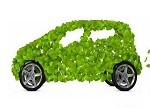






发表评论
请输入评论内容...
请输入评论/评论长度6~500个字
暂无评论
暂无评论